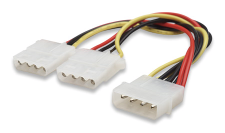Io e il Mondo
Benvenuti! Questa pagina è dedicata al mio diario: cronaca, notizie, pensieri, considerazioni, riflessioni su fatti, esperienze vissute, scoperte, stranezze, cose buffe, affetti, dolori, assurdità e altro. Se volete, ove possibile, potete lasciare un commento ma poiché i commenti vengono moderati da me non verranno pubblicati subito ma solo dopo la mia approvazione. Vi chiedo inoltre di pazientare almeno 24 ore, è il tempo tecnico necessario affinché io possa leggere i vostri commenti. Spero sinceramente che troverete utili questi miei articoli.
Buona lettura!
Buona lettura!
03 Giugno 2010 13:47:19 · [Virtualbox Host-Only Adapter su Win7 e Vista]
Postato da
Carissimi lettori, vi sarà capitato almeno una volta di installare VirtualBox e scoprire che VirtualBox Host-Only Adapter è stato relegato a Rete Pubblica... non importa se abbiate o meno impostato VirtualBox Host-Only Adapter con una configurazione valida perché comunque verrà messa tra le Reti Pubbliche senza accesso ad Internet. Sembra un bug abbastanza documentato tra gli articoli tecnici della Microsoft e che riguarda sia Windows Vista che Windows Seven. Per fortuna qualcuno si è letto gli articoli tecnici e forte della sua esperienza nel campo della programmazione ha realizzato un bugfix per questo odioso problema. Si può scegliere se mettere mano al registro o se eseguire nella PowerShell uno script che fa lo sporco lavoro per noi La risorsa è reperibile a questo indirizzo. Consiglio per evitare problemi di seguire la seconda strada... quella della PowerShell che ho testato personalmente e che vi assicuro funziona benissimo. La prima strada consiste nell'aprire il registro e navigare in questo ordine: HKLM -> SYSTEM ->
CurrentControlSet -> Control -> Class -> {4D36E972-E325-11CE-BFC1-08002BE10318}, a questo punto navigate nelle sottochiavi di registro (0000, 0001, eccetera) fino a quando non trovate la sottochiave DriverDesc che a sua volta conterrà la chiave VirtualBox Host-Only Ethernet Adapter, nella stessa locazione dove avete trovato la chiave aggiungete una nuova chiave di tipo DWORD alla quale assegnate il nome di
*NdisDeviceType e mettete come valore 1. A questo punto o riavviate il PC oppure disabilitate e poi riabilitate VirtualBox Host-Only Adapter. La seconda strada è meno macchinosa e più pratica. Aprite la PowerShell di Vista o di Seven e ci incollate questo script: A questo punto
date Invio e come per magia la Rete di VirtualBox verrà inclusa tra le Reti Private con accesso alla Rete e a Internet
$devices = "HKLM:\SYSTEM\CurrentControlSet\Control\Class\*"
$adapters = Get-ItemProperty $devices | Where-Object {$_.Class -eq "Net"} | Foreach-Object { $_.PSPath }
Get-ChildItem $adapters -erroraction silentlycontinue | Foreach-Object { get-itemproperty -path $_.PSPath } | Where-Object {$_.ComponentId -eq "sun_vboxnetadp"} | Foreach-Object { Set-ItemProperty -path $_.PSPath -name "*NdisDeviceType" -Type DWORD -Value 1}
Get-WmiObject -Class Win32_NetworkAdapter | Where-Object {$_.Name -like "*Virtualbox Host*"} | Foreach-Object {$_.Disable(); $_.Enable()}24 Marzo 2010 12:27:18 · [SendMail for Windows... Oh Yeah!]
Postato da
Qualche giorno fa Libero ha cambiato il server di posta in uscita (SMTP) per arginare lo spam. Per chi come me usa il Php in locale su Windows si sarà trovato in difficoltà perché non ha potuto testare in locale le proprie funzioni mail() di Php. Infatti Libero ha cambiato il server SMTP da mail.libero.it a smtp.libero.it con la conseguenza che chiunque voglia spedire mail tramite mailer o tramite
Php deve autenticarsi con username e password. Per prima cosa ho provato a mettere nel php.ini al posto di mail.libero.it smtp.libero.it ma il Php andava in errore perché era necessaria l'autenticazione. Allora ho provato una delle tante Classi Php per inviare posta tramite autenticazione ma ancora una volta andava in errore il Php. A questo punto ho pensato alla controparte Linux per inviare mail ed
ho appreso con grande meraviglia che sendmail gestisce server SMTP con autenticazione così ho cercato una versione Windows e l'ho trovata! Vi dico subito che è gratuita e funziona meravigliosamente bene. Il porting si chiama Fake SendMail For Windows. Scaricate l'archivio sendmail.zip e decomprimetelo. Copiate l'intera cartella contenente sendmail.exe e sendmail.ini dove volete. Io avendo
installato Apache2, MySql5, Perl e Php in C:\Lamp\ ho messo la cartella sendmail lì (C:\Lamp\sendmail\). A questo punto apriamo il file sendmail.ini e configuriamolo (io ho messo i valori di Libero perché ho questo provider voi metterete i vostri):A questo punto possiamo dire di avere quasi finito... dobbiamo solo modificare il file php.ini in questo modo:
A questo punto potete riavviare Apache e sarete già operativi Buona programmazione a tutti
; configuration for fake sendmail
; if this file doesn't exist, sendmail.exe will look for the settings in
; the registry, under HKLM\Software\Sendmail
[sendmail]
; you must change mail.mydomain.com to your smtp server,
; or to IIS's "pickup" directory. (generally C:\Inetpub\mailroot\Pickup)
; emails delivered via IIS's pickup directory cause sendmail to
; run quicker, but you won't get error messages back to the calling
; application.
smtp_server=smtp.libero.it
; smtp port (normally 25)
smtp_port=25
; SMTPS (SSL) support
; auto = use SSL for port 465, otherwise try to use TLS
; ssl = alway use SSL
; tls = always use TLS
; none = never try to use SSL
smtp_ssl=auto
; the default domain for this server will be read from the registry
; this will be appended to email addresses when one isn't provided
; if you want to override the value in the registry, uncomment and modify
default_domain=
libero.it
; log smtp errors to error.log (defaults to same directory as sendmail.exe)
; uncomment to enable logging
error_logfile=C:\Lamp\sendmail\error.log
; create debug log as debug.log (defaults to same directory as sendmail.exe)
; uncomment to enable debugging
debug_logfile=C:\Lamp\sendmail\debug.log
; if your smtp server requires authentication, modify the following two lines
auth_username=tualogin@libero.it
auth_password=tuapassword
; if your smtp server uses pop3 before smtp authentication, modify the
; following three lines. do not enable unless it is required.
;pop3_server=popmail.libero.it
;pop3_username=tualogin@libero.it
;pop3_password=tuapassword
; force the sender to always be the following email address
; this will only affect the "MAIL FROM" command, it won't modify
; the "From: " header of the message content
force_sender=tuamaildilogin@libero.it
; force the sender to always be the following
email address
; this will only affect the "RCTP TO" command, it won't modify
; the "To: " header of the message content
;force_recipient=
; sendmail will use your hostname and your default_domain in the ehlo/helo
; smtp greeting. you can manually set the ehlo/helo name if required
;hostname=localhost
[mail function]
; For Win32 only.
;SMTP = smtp.libero.it
;smtp_port = 25
; For Win32 only.
;sendmail_from = tuamaildilogin@libero.it
; For Unix only. You may supply arguments as well (default: "sendmail -t -i").
sendmail_path = "C:\Lamp\sendmail\sendmail.exe -t"
27 Febbraio 2010 16:56:51 · [Pista!!!!! Arriva la torta!!!!]
Postato da
 Ecco come di consueto la bellissima torta con fragoloni, pan di spagna, gelatina e crema gialla Bella vero? L'abbiamo gustata il giorno del mio
compleanno che è avvenuto il 17/02/2010 Adesso sono un pò più vecchio ma spero che ad accompagnarmi sia la maturità dei miei 39 anni. Ormai sono quasi un quarantenne ma tutto sommato è bello! Si! Lo so! Sono terribilmente goloso! Le cose belle della vita sono tante ed una di queste è godersi (ogni tanto) qualche prelibatezza Il massimo sarebbe stato se tra uno strato ed un'altro
ci fosse stata della cioccolatta ma tutto non si può avere anche perché sarebbe stata una bomba calorica, cosa che io tento di evitare Naturalmente non ho saputo resistere alla tentazione di fotografarla! Manco fosse stata una modella Le cose belle sono gioie sempre eterne... parafrasando una massima di Mary Poppins (DVD che mi sono regalato). Comunque da sola la torta non vale molto, diventa
speciale se la puoi gustare con i tuoi cari (la mia bellissima famiglia). Alla mia età ci si contenta facilmente e non si fanno stravizi, quando avrete la mia età capirete di cosa parlo!
Ecco come di consueto la bellissima torta con fragoloni, pan di spagna, gelatina e crema gialla Bella vero? L'abbiamo gustata il giorno del mio
compleanno che è avvenuto il 17/02/2010 Adesso sono un pò più vecchio ma spero che ad accompagnarmi sia la maturità dei miei 39 anni. Ormai sono quasi un quarantenne ma tutto sommato è bello! Si! Lo so! Sono terribilmente goloso! Le cose belle della vita sono tante ed una di queste è godersi (ogni tanto) qualche prelibatezza Il massimo sarebbe stato se tra uno strato ed un'altro
ci fosse stata della cioccolatta ma tutto non si può avere anche perché sarebbe stata una bomba calorica, cosa che io tento di evitare Naturalmente non ho saputo resistere alla tentazione di fotografarla! Manco fosse stata una modella Le cose belle sono gioie sempre eterne... parafrasando una massima di Mary Poppins (DVD che mi sono regalato). Comunque da sola la torta non vale molto, diventa
speciale se la puoi gustare con i tuoi cari (la mia bellissima famiglia). Alla mia età ci si contenta facilmente e non si fanno stravizi, quando avrete la mia età capirete di cosa parlo!
16 Febbraio 2010 16:22:51 · [Windows 7 - Bello e Funzionale!]
Postato da
 Quanto amo Windows 7 Mi piace da impazzire! E' elegante, snello, configurabile, customizzabile, leggero, plasmabile, moderno, tecnologico, altamente evoluto, migliore di sicuro di Windows Vista! Ogni giorno che
scopro qualcosa in più lo amo sempre di più Secondo me questa volta la Microsoft ha fatto centro! Tra circa 8 mesi verrà rilasciato il Service Pack 1 ufficiale. Del resto la Microsoft non sta con le mani in mano ma sta lavorando sulla versione Beta del Service Pack 1 che poi diventerà RC e poi RTM E' gratificante avere un sistema operativo tanto pulito e funzionale Sono ormai moltissimi i software che supportano Windows 7 e presto ce ne saranno molti di più. Se non l'avete non sapete cosa vi perdete
Quanto amo Windows 7 Mi piace da impazzire! E' elegante, snello, configurabile, customizzabile, leggero, plasmabile, moderno, tecnologico, altamente evoluto, migliore di sicuro di Windows Vista! Ogni giorno che
scopro qualcosa in più lo amo sempre di più Secondo me questa volta la Microsoft ha fatto centro! Tra circa 8 mesi verrà rilasciato il Service Pack 1 ufficiale. Del resto la Microsoft non sta con le mani in mano ma sta lavorando sulla versione Beta del Service Pack 1 che poi diventerà RC e poi RTM E' gratificante avere un sistema operativo tanto pulito e funzionale Sono ormai moltissimi i software che supportano Windows 7 e presto ce ne saranno molti di più. Se non l'avete non sapete cosa vi perdete
28 Dicembre 2009 17:37:34 · [Win7 Home Premium installato!]
Postato da
 Ho finalmente ricevuto la versione OEM di Windows 7 Home Premium 32 Bit che ho vinto al contest, Full DVD in originale... con molta impazienza
l'ho installato e configurato a dovere. Sebbene la mia configurazione hardware non fosse tra quelle compatibili con Seven, Windows 7 ha riconosciuto tutto l'hardware del mio PC senza problemi così non ho dovuto cercare driver in giro per la rete. La cosa che mi ha colpito di più è stata la gestione dei Codec, già installati e configurati in modo nativo su Seven. Non ho dovuto installare null'altro che i programmi così come sono senza preoccuparmi dei Codec e devo dire che sono tantissimi.
Windows Media Player 12 fa da padrone consentendo la visualizzazione di quasi tutto senza ulteriore software. L'interfaccia di Windows Media Player 12 è interamente trasparente e le funzioni Aero sulla mia Sapphire HD 3850 sono splendide. Il sistema operativo con tutti i programmi installati si tiene sempre tra il 3% ed l'1% per quanto attiene l'occupazione della CPU cosa ottima davvero considerando che il mio XP sulla stessa macchina in
Dual Boot occupa circa il 7% della CPU! Non ho dovuto fare ricorso ad XP-Mode (tramite VMLite) perché tutto il parco software in mio possesso e spesso datato funziona perfettamente. Inoltre la gestione dei temi è senz'altro una novità, come pure la gestione delle estensioni che ha un tool centralizzato che permette una panoramica a 360° sul software disponibile! La TaskBar è grande e configurabile ed è comodissima così come lo sono anche le icone
molto grandi sul DeskTop che rendono più leggibili i programmi. Per quanto attiene i processi attivi si può scegliere se averli nella TrayBar o in un'area della TrayBar che li raccoglie tutti! Io ho scelto la seconda ipotesi perché è più comoda! Altra cosa molto comoda è la gestione delle finestre che diventando magnetiche quando toccano parti del DeskTop ed ancora se per esempio si hanno circa 10 pagine web aperte contemporaneamente si può iconificarle tutte e poi sceglierne una facendo pressione sulla
TaskBar (vedendone l'anteprima in una piccola finestra generata dalla TaskBar stessa) e questo vale anche per i Task... se ci sono più Task aperti si può switchare tra una Task ed un altro semplicemente passando col mouse sopra la TaskBar e scegliendo il Task da seguire... insomma... mi sembra che per spaziare tra tutte le novità di Windows 7 non basta una recensione come questa poiché poco esaustiva per cui vi consiglio di fare
esperimenti sul campo! Niente di meglio che una bella esperienza fatta di persona
Ho finalmente ricevuto la versione OEM di Windows 7 Home Premium 32 Bit che ho vinto al contest, Full DVD in originale... con molta impazienza
l'ho installato e configurato a dovere. Sebbene la mia configurazione hardware non fosse tra quelle compatibili con Seven, Windows 7 ha riconosciuto tutto l'hardware del mio PC senza problemi così non ho dovuto cercare driver in giro per la rete. La cosa che mi ha colpito di più è stata la gestione dei Codec, già installati e configurati in modo nativo su Seven. Non ho dovuto installare null'altro che i programmi così come sono senza preoccuparmi dei Codec e devo dire che sono tantissimi.
Windows Media Player 12 fa da padrone consentendo la visualizzazione di quasi tutto senza ulteriore software. L'interfaccia di Windows Media Player 12 è interamente trasparente e le funzioni Aero sulla mia Sapphire HD 3850 sono splendide. Il sistema operativo con tutti i programmi installati si tiene sempre tra il 3% ed l'1% per quanto attiene l'occupazione della CPU cosa ottima davvero considerando che il mio XP sulla stessa macchina in
Dual Boot occupa circa il 7% della CPU! Non ho dovuto fare ricorso ad XP-Mode (tramite VMLite) perché tutto il parco software in mio possesso e spesso datato funziona perfettamente. Inoltre la gestione dei temi è senz'altro una novità, come pure la gestione delle estensioni che ha un tool centralizzato che permette una panoramica a 360° sul software disponibile! La TaskBar è grande e configurabile ed è comodissima così come lo sono anche le icone
molto grandi sul DeskTop che rendono più leggibili i programmi. Per quanto attiene i processi attivi si può scegliere se averli nella TrayBar o in un'area della TrayBar che li raccoglie tutti! Io ho scelto la seconda ipotesi perché è più comoda! Altra cosa molto comoda è la gestione delle finestre che diventando magnetiche quando toccano parti del DeskTop ed ancora se per esempio si hanno circa 10 pagine web aperte contemporaneamente si può iconificarle tutte e poi sceglierne una facendo pressione sulla
TaskBar (vedendone l'anteprima in una piccola finestra generata dalla TaskBar stessa) e questo vale anche per i Task... se ci sono più Task aperti si può switchare tra una Task ed un altro semplicemente passando col mouse sopra la TaskBar e scegliendo il Task da seguire... insomma... mi sembra che per spaziare tra tutte le novità di Windows 7 non basta una recensione come questa poiché poco esaustiva per cui vi consiglio di fare
esperimenti sul campo! Niente di meglio che una bella esperienza fatta di persona
24 Dicembre 2009 13:22:48 · [Buon Natale e Felice 2010!!!]
Postato da
 Cari Amici, vicini e lontani, poveri e ricchi, sani e malati, soli e accompagnati, buoni e cattivi... in questo momento speciale che è il nostro Natale, vi auguro con tutto il mio amore di avere Gesù nel cuore perché solo così la nostra anima non muore e conosce gioia eterna in questa vita che in fondo è sempre bella! Il Natale è un momento surreale, viviamolo in modo regale perché Gesù è arrivato e ciò non va dimenticato! A voi tutti auguro un felice Natale ed un 2010 davvero speciale!
Cari Amici, vicini e lontani, poveri e ricchi, sani e malati, soli e accompagnati, buoni e cattivi... in questo momento speciale che è il nostro Natale, vi auguro con tutto il mio amore di avere Gesù nel cuore perché solo così la nostra anima non muore e conosce gioia eterna in questa vita che in fondo è sempre bella! Il Natale è un momento surreale, viviamolo in modo regale perché Gesù è arrivato e ciò non va dimenticato! A voi tutti auguro un felice Natale ed un 2010 davvero speciale!Con affetto, il vostro Alessandro Marinuzzi
29 Novembre 2009 10:42:30 · [Sapphire HD 3850 AGP 512 MB DDR3]
Postato da
Finalmente posseggo una scheda grafica Sapphire HD 3850 AGP 512 MB DDR3 e devo dire che dopo le perplessità iniziali l'ho montata all'interno del mio case con qualche problemuccio La scheda infatti occupa tutta la larghezza della scheda madre e per farla entrare ho dovuto spostare più sotto 2 hard disk. Altro problemuccio... la scheda richiede alimentazione supplementare tramite connettore 2x4 contatti, per fortuna la confezione
comprende 2 adattatori molex che servono proprio a questo scopo, ho solo dovuto comprare in più 2 sdoppiatori molex per collegarli agli adattatori 2x4 contatti molex della scheda video... a parte questi problemucci che mi hanno rubato 30 minuti in tutto è andato tutto liscio Le prestazioni sono pazzesche!!! Su DOOM3, che è risaputo essere pesantissimo, tutto gira liscio al massimo della qualità con dettagli
impressionanti a 1280x1024, così pure Need For Speed Underground 2 ed anche Need For Speed Carbon... ho mandato in pensione la mia vecchia Sapphire X1650 AGP DDR2 512 MB che mi faceva giocare a scatti. La 3850 HD pur essendo abbastanza economica possiede tutte le qualità di una scheda di fascia alta senza
dimenticare che offre la possibilità di decodificare i contenuti video DVD/HD con il solo uso della GPU lasciando libera la CPU di svolgere altre attività Senza contare che la scheda HD 3850 è pienamente compatibile con Microsoft Windows Seven Mi sembra che ho detto
tutto Adesso diamo uno sguardo alla confezione:
- Adattattore DVI-VGA
- Adattatore S-Video
- Cavetti HD
- Adattatore 2x4 pin/2 molex
- CD contenente tutto il software Catalist
- Scheda Grafica HD 3850 AGP
- Breve guida all'installazione
Copyright © 2002-2025, Alessandro Marinuzzi
Visitatori 315657
Online 1